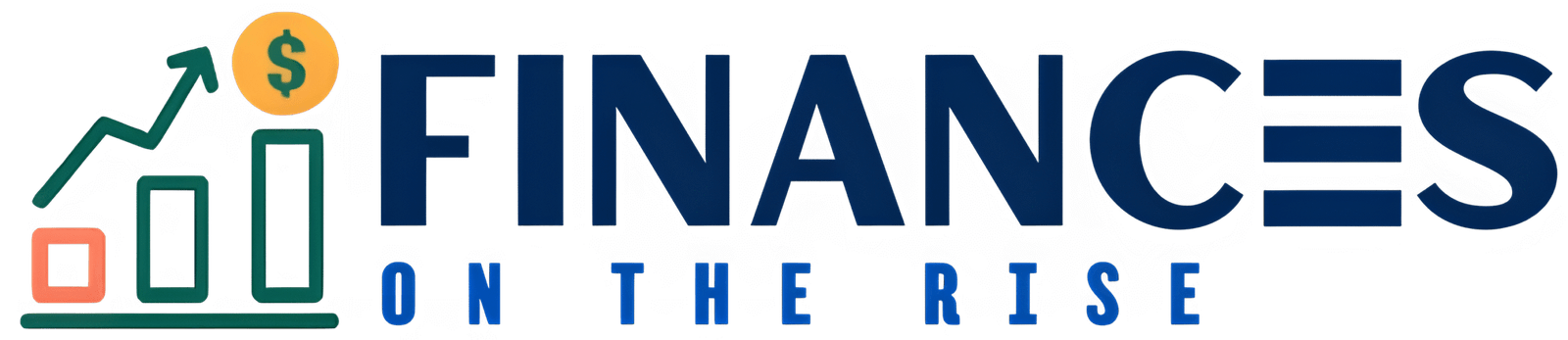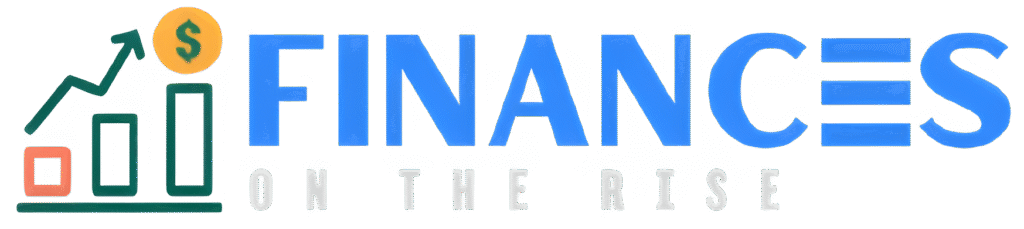It’s surprisingly easy to swipe, tap or scan and lose sight of where your money really goes. One moment, you think you’ve stayed on track. The next, you’re wondering if that quick coffee run or late-night streaming rental tipped your budget into the red. That’s where Budgeting Apps: The Best Tools to Track Your Spending change everything. They untangle the blur of digital pay, making real control possible for everyone, whether you love scanning receipts or just want a simple view of what’s left in your account.
Today’s budgeting apps do much more than just track transactions or categorize coffee shop splurges. They put all your spending in one spot, uncover hidden patterns and help set goals you’ll actually stick to. You don’t need a finance degree or piles of spreadsheets. With the right tool, you can make smarter decisions and start feeling confident about your money.
Why Budgeting Apps Matter for Everyday Money Management

Staying on top of money matters used to mean hunting for receipts and guessing at what went where. Now, even with swipe-and-go payments or digital subscriptions stacking up, budgeting apps replace chaos with clarity. They don’t just tidy up the numbers; they tell you a real story about your habits, needs, and goals. This matters to anyone trying to keep spending in check or grow savings in a world where financial options and temptations are everywhere.
Immediate Insights at Your Fingertips
Budgeting apps put all accounts, cards, and spending details in one simple dashboard. With instant syncing, you don’t need to wait for monthly statements everything updates as you spend. The real benefit? You spot patterns, see which categories drain your balance, and find out where that extra coffee or autopilot streaming bill ate away at your budget.
- Automatic transaction categorization: No need for spreadsheets or pen-and-paper. Apps sort new purchases for you—groceries, eating out, utilities so you always know where your money went.
- Visual breakdowns: Colorful charts, pie graphs, and spending bubbles paint a quick, easy-to-read picture. Complex data turns into straightforward stories.
Consistency Builds Smarter Habits
It’s one thing to know where your paycheck lands; it’s another to keep tabs every day. Budgeting apps are always available—on your phone, tablet, or computer so you develop regular check-ins without overthinking it.
- Spending alerts: Instant push notifications let you know if you’re getting close to a self-set limit.
- Bill reminders: Automatic notifications keep missed payments or late fees in check.
- Goal tracking: Set short-term or long-term savings goals. Apps track your progress and encourage bite-sized wins.
Turning Information Into Action
Modern budgeting apps aren’t just digital ledgers. They come with built-in intelligence powered by automation and sometimes even artificial intelligence. These tools can now recognize subscription creep, highlight overspending, and suggest tweaks based on the habits they observe all from your real numbers, not guesswork.
- AI-powered insights: Some apps suggest which expenses to cut or flag unusual activity.
- Scenario planning: See how a big purchase, extra saving, or late payment could affect next month with simple forecasting tools.
Three-Column Comparison Box
| Advantages | Potential Drawbacks | Quick Tips |
|---|---|---|
| Real-time updates | Learning curve for new users | Start with just one app |
| Automated categorization | Privacy and security questions | Turn on alerts and reminders |
| Visual dashboards & analytics | Not always 100% automatic | Sync all accounts for accuracy |
Everyday Money Management Made Simple
If checking your bank account used to feel like peeking in the fridge unsure what you’ll find, budgeting apps help organize and explain every shelf and drawer. This builds confidence for all kinds of users from those just starting out with a tight budget to families juggling many accounts.
Here are a few ways budgeting apps streamline money management:
- Unify all accounts: Link checking, savings, credit cards, and even loans in one place, cutting down on confusion.
- Spot sneaky recurring charges: Identify forgotten subscriptions, auto-renewals, and wasted fees.
- Plan for irregular income: Many apps now help freelancers or gig workers predict cash flow and smooth out uncertain months.
Common Pitfalls and How to Avoid Them
It’s tempting to peek at a colorful spending chart and call it a day, but true money management means staying proactive. Here are some mistakes to watch for, along with solutions forged from personal experience:
- Forgetting to review categories: Apps sometimes mislabel purchases, so take a moment each week to check and adjust.
- Ignoring security settings: Always enable two-factor authentication and check app permissions.
- Chasing perfection: Your budget won’t always balance on the first try. Adjust categories, set realistic goals, and don’t let small mistakes derail your discipline.
Fast-Track Tips for Everyday Use
Let’s keep things practical and effective. To get more from your budgeting app:
- Sync every account you use, from credit cards to digital wallets.
- Schedule a “money minute” once a week regular check-ins beat big overhauls.
- Sort your most common expenses into clear categories for quick review.
- Use notifications to keep daily spending in sight, not out of mind.
A good budgeting app becomes like a weather report for your money: you check it often, adjust plans based on forecasts, and never get caught in a downpour without your umbrella.
Comparing Top Budgeting Apps: Features, Strengths, and Weaknesses

Not all budgeting apps are built the same. Even the top-rated tools each put their own spin on spending control, financial coaching, and simplicity. For anyone searching for Budgeting Apps: The Best Tools to Track Your Spending, it pays to know what sets these tools apart before plugging in your bank details or committing to a subscription. Let’s break down the features you should care about and where some apps shine while others stumble.
Essential Features to Look For in a Budgeting App
The best budgeting apps simplify money management, but how they do this depends on a few must-have features. Here’s what stands out in 2025, with real examples from leading apps:
- Expense Categorization
- Automatic sorting takes work off your plate. YNAB (You Need a Budget) shines here, tagging expenses with up to 95% accuracy. Monarch Money’s engine also organizes transactions and lets you fine-tune categories for detailed control.
- Bank Syncing
- Top apps like Monarch, EveryDollar, PocketGuard, and Lunch Money pull in your bank, credit, or investment data in real time. This means you’re working with the full financial picture, not just guesswork.
- Real-Time Updates
- Wallet by Budgetbakers and PocketGuard update transactions as they happen. No more end-of-month surprises.
- Customizable Dashboards
- Monarch Money and Bountisphere let users rearrange widgets, set personal finance goals, and highlight what matters most, whether that’s net worth tracking or upcoming bills.
- AI-Driven Insights
- AI tools offer spending forecasts, spot recurring fees, and flag changes in your habits. Rewiser’s plugin system can predict cash flow problems or seasonal spikes, while Cleo’s chatbot coaches you in plain English.
- Security Protocols
- Bank-level security is now table stakes: YNAB, Monarch, and Bountisphere use 128-bit or 256-bit encryption, multi-factor authentication, and read-only access through platforms like Plaid or Yodlee.
- User-Friendly Mobile Interfaces
- All leading apps focus on a clean, fast mobile experience. PocketGuard and Honeydue strip things back for simple check-ins. YNAB and Monarch offer richer mobile dashboards, yet keep navigation quick.
Pro Tip: If you juggle multiple currencies or global accounts, check out platforms like Rewiser that offer modular add-ons for international budgeting.
Advantages and Drawbacks of Using Budgeting Apps
Even the best digital budget tools come with pros and cons. Here’s a side-by-side look to help you decide what fits your lifestyle:
Advantages
- Automation
- No more manual entry or chasing down receipts. Just sync accounts and let the app pull in your numbers for you.
- Smarter Insights
- Apps like Monarch and Cleo use AI to predict cash shortages, identify trends, or suggest ways to stretch your dollar further.
- Collaborative Tools
- Many tools now make it easy to manage budgets with a partner or family. Honeydue is built for couples, allowing shared expense tracking. Monarch offers household-level dashboards to see family goals progress in real time.
- Financial Planning & Goal Setting
- Set goals for savings, debt payoff, or big purchases. Regular progress updates keep motivation high.
- Cross-Device Access
- Your finances go with you. Whether you check in on your phone, tablet, or desktop, everything stays synced.
Drawbacks
- Subscription Costs
- Premium apps can cost anywhere from $7 to $15 per month, or annual fees near $100. Free plans offer basics but often skip automation or advanced tracking.
- Risk of Data Exposure
- Connecting sensitive account information carries real risks if a service suffers a breach, even with strong encryption. Always check privacy policies and use multi-factor authentication.
- Learning Curves
- Robust features can sometimes overwhelm new users. Zero-based budgeting (YNAB’s specialty) takes commitment and habit-building. Customizable dashboards and forecasting tools may need time before they feel intuitive.
- Manual Review Still Needed
- Even smart apps occasionally mislabel transactions, so a weekly review helps catch slip-ups.
Here’s a simple visual comparison:
| Advantages | Drawbacks |
|---|---|
| Automated syncing and transaction tracking | Subscription fees for premium features |
| Personalized spending insights, AI-driven advice | Data privacy concerns; risk if security protocols are weak |
| Family or household collaboration | Can be complex for beginners |
| Mobile and desktop access for flexibility | Occasional need for manual transaction correction |
Budgeting Apps: The Best Tools to Track Your Spending all offer their own balance of power, price, and ease of use. Paying attention to these strengths and weaknesses makes it easier to match your needs to the right app, so your money truly starts working for you.
Making the Most of Budgeting Apps: Tips, Lists, and Avoiding Pitfalls

Budgeting apps put powerful tools right in your pocket. They help track what you spend and save, spot patterns, and even alert you when bills are due. But having the best tech doesn’t equal real results unless you use it wisely. The smallest tweak in how you set up and check your budgeting app can make the difference between simply knowing your numbers and truly changing your habits. Let’s look at proven strategies, smart routines, and common mistakes to avoid when working with Budgeting Apps: The Best Tools to Track Your Spending.
Essential Tips to Get More From Budgeting Apps
It’s easy to download a budgeting app and then let it gather dust on your phone. The secret is turning it into a trusted part of your daily routine. Here’s how I keep my app working for me not the other way around:
- Link every account, not just one or two. Connecting your checking, savings, credit cards, and even loan accounts gives you a true snapshot of your finances.
- Customize your categories. Most apps come with generic labels for expenses. I always rename categories to fit my real life—think “Takeout Fridays” or “Dog Grooming” so nothing slips through unnoticed.
- Turn on notifications for low balances or new spending. Timely nudges help keep you honest and reduce end-of-month surprises.
- Review and adjust from week to week. A weekly “money check-in” helps spot mislabeled transactions and keeps your budget focused on what matters now.
- Set reminders for goals, not just bills. Saving up for something? Schedule monthly reminders for progress check-ins, so your goals stay visible, not buried.
Building these steps into your habits means the data is always current, and your app becomes a real stress-saver.
Must-Have Lists for Smarter Tracking
Trying to figure out where to start or what to track? Here are some key lists I use in Budgeting Apps: The Best Tools to Track Your Spending. Checking these each week helps cut mental clutter:
Monthly Income Sources
- Paychecks
- Freelance gigs or side hustles
- Refunds or rebates
Recurring Fixed Expenses
- Rent or mortgage
- Utilities
- Loan payments
- Subscription services (streaming, music, software)
Variable Spending Categories
- Groceries
- Gas and transportation
- Eating out
- Shopping or personal care
Financial Goals
- Emergency fund
- Vacation savings
- Debt payoff targets
Creating and maintaining these lists in the app makes it simple to spot trends and decide what to cut or keep.
Avoiding Common Pitfalls with Budgeting Apps
Budgeting tools are only helpful if you dodge the traps that trip up even the most enthusiastic user. Over the years, I’ve noticed these mistakes pop up again and again:
- Assuming automation gets everything right. Apps are smart, but not perfect. They can mislabel a purchase or miss a recurring charge if vendors change names.
- Relying on last month’s patterns. Your budget is a living thing. Shift categories or spending limits as your needs change special occasions, travel, even utility hikes can throw off old numbers.
- Forgetting to log cash transactions. Some expenses, like tips or farmer’s market splurges, don’t show up automatically. I always enter these by hand so totals make sense.
- Ignoring security settings. Be sure your app uses two-factor authentication. I check for “read-only” account permissions so an app can view, but not touch, my money.
- Giving up after a slip. Missing a weekly check-in or overspending in one category doesn’t mean you failed. Adjust and move on the goal is progress, not perfection.
Here’s a simple checklist that helps me stay on track:
| Do | Don’t | Quick Win |
|---|---|---|
| Sync all accounts regularly | Rely only on automation | Set a recurring “money minute” alert |
| Check transaction labels weekly | Assume app never makes errors | Adjust mislabeled expenses right away |
| Log all cash spending manually | Ignore small purchases | Add cash expenses as soon as you spend |
| Update security settings | Skip two-factor authentication | Enable any security notification offered |
Practical Routines to Maximize Results

Having a few basic routines takes budgeting from a source of stress to a source of confidence. Here’s how I approach it, and why it works:
- Start the week with a quick scan. I spend just five minutes looking over last week’s expenses. This helps catch anything odd and cements my habits.
- Sort categories after every paycheck. Assign every dollar to a purpose, even if it’s just “fun money” for the weekend. Apps like YNAB and Monarch make this easy.
- Use the app’s goal-tracking and reports. Most leading apps break down your progress with helpful graphs. I love seeing color-coded bars fill up for both savings and debt.
- Schedule a monthly review. The first Sunday of each month, I check big trends, look for empty subscriptions to cancel, and tweak my budget for next month.
By carving out routine time for your budgeting app, you’ll spend less time worrying and more time enjoying money that’s put to good use.
Budgeting App Feature Table: Simple Comparison
Here’s a quick reference chart to help you pick the right budgeting app features to support healthy habits:
| Feature | Why It Matters | Common in… |
|---|---|---|
| Real-Time Account Sync | Stay current with balances | Monarch, YNAB, Wallet |
| Customizable Categories | Tailor budget to your lifestyle | Monarch, Lunch Money, Goodbudget |
| Spending Alerts | Gets your attention at crunch time | PocketGuard, EveryDollar, YNAB |
| Bill/Goal Reminders | Keeps you focused on priorities | Most major apps (Paid plans) |
| Security (2FA, Encryption) | Protects your financial data | All reputable apps |
| Partner/Family Sharing | Team up with loved ones | Monarch, Honeydue, Goodbudget |
Checking this table before you settle on a tool can help you prioritize what makes tracking and sticking to goals easier.
Making proactive use of Budgeting Apps: The Best Tools to Track Your Spending takes a blend of the right features, daily attention, and knowing where common mistakes hide. With the tips, routines, and lists above, you set yourself up for a budgeting system that works for your life, not just your data.
Conclusion
Budgeting apps have become essential tools for anyone ready to step up their money management. The best options put clarity, control, and peace of mind in your pocket through real-time tracking, flexible goal setting, and tight security. Seeing every transaction in one place takes the stress out of daily spending and makes it easier to adjust when life throws a curveball.
Start with small steps, like linking your main accounts and setting your first savings goal you’ll notice the benefits faster than you might expect. Which budgeting app keeps you organized or motivated? Share your picks in the comments, and let’s swap stories and ideas. If you want more practical tips like these or want to learn about new apps and features as they arrive, follow this blog for monthly updates.
Thanks for reading and being part of a community that’s making smarter money choices. Your habits today shape your freedom tomorrow one tap at a time.